
At first, the loading screen didn't change. However the loading time is much longer since Lineage had added many files.
What's New After 1/8?
In fact, Lineage has only changed its interface. There is no new monsters, no new map, no shop and no new items... But any way, let's see the new cool interface.
¡@

At first, the loading screen didn't change. However the loading time is much longer since
Lineage had added many files.
¡@
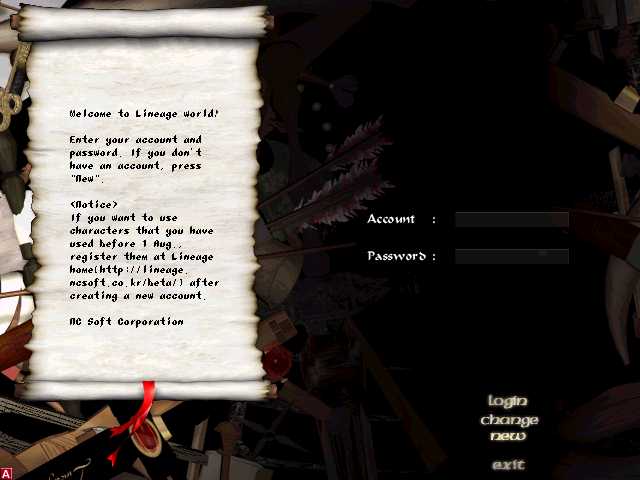
After loading, you will see a new, COOL menu!
If it is the first time you run Lineage 1.13, you have to press "New" to make a
new account.
If you want to use the name or the state of the character before, go here to register after you create a new
account.
¡@
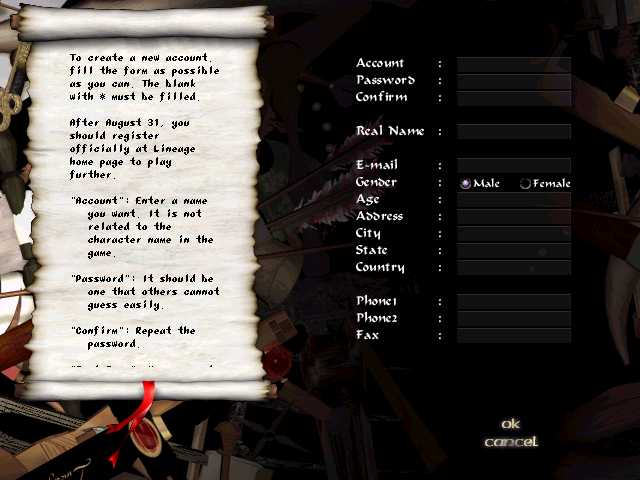
After we press "New", we have to fill in the form. Press "OK" and we
will back the menu.
¡@

Then we press "Login", and we will see this screen. Click on a sword and press
"OK" in order to make a new character.
¡@
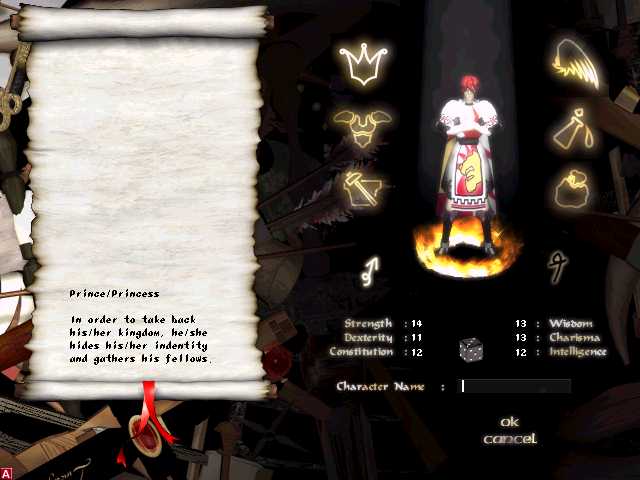
After that, we will see this screen. The different symbol represent different Class and
Gender of the character.
¡@
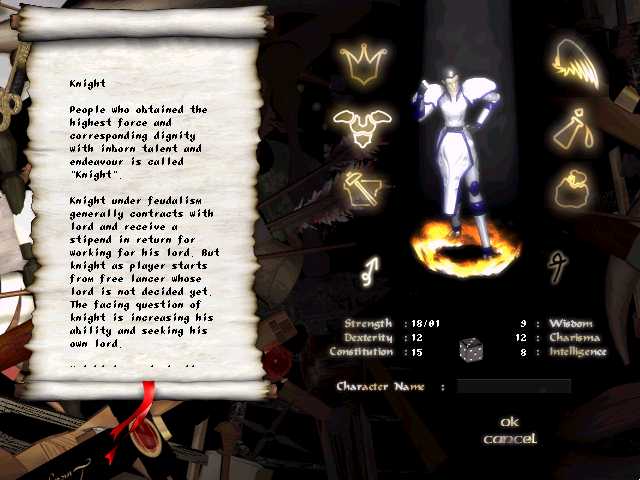
Hmm... Let's be a Male Knight. We can now roll character by clicking on the dice simplely.
Then type in the character name and press "OK". Then it will return to the
screen of choosing character. Select one of the character and press "OK".
¡@
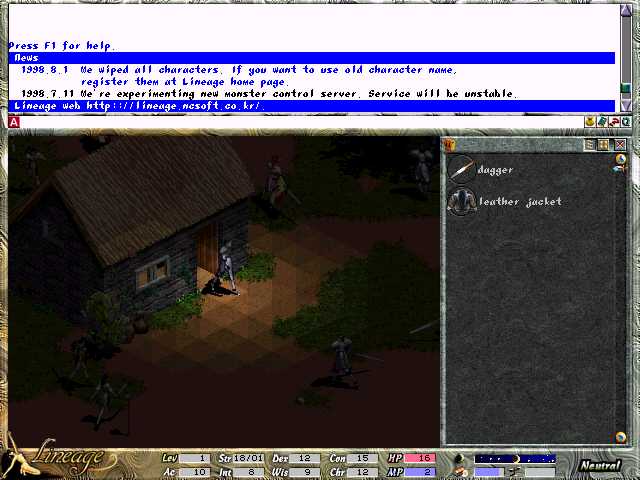
Finally, we can play Lineage~ All new character will be given a dagger and a leather jacket. Enjoy it~